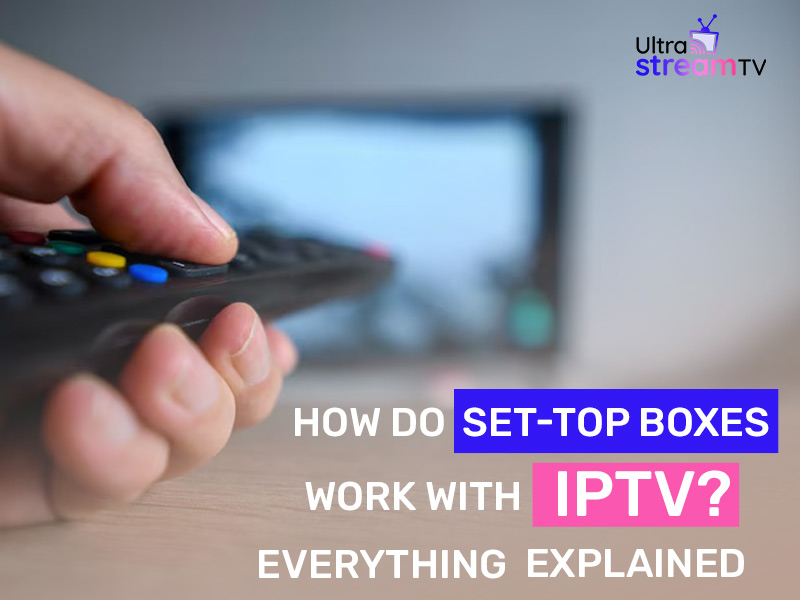
How Do Set-Top Boxes Work with IPTV? Everything Explained
In the rapidly changing world of online streaming, set-top boxes have become key players in the IPTV revolution. As traditional cable and satellite TV take a backseat, more viewers are turning to the convenience and flexibility that internet-based streaming provides. Set-top boxes act as a crucial link between consumers and the expansive universe of IPTV, making it easy to access a wide range of content right at their fingertips.
With an increasing preference for on-demand viewing, today’s audiences value accessibility over ownership. This shift has allowed set-top boxes to change the way we consume media, enabling users to easily stream their favorite shows, movies, and live broadcasts directly from the internet. In this discussion, we’ll explore how set-top boxes integrate with IPTV, highlighting their functionality, features, and the important role they play in enhancing the viewing experience. Get ready to uncover the secrets behind these essential devices that are transforming home entertainment.
What is IPTV?
Before diving into set-top boxes, let’s understand IPTV itself. Internet Protocol Television (IPTV) delivers television content over Internet Protocol (IP) networks instead of through traditional satellite or cable formats. Unlike conventional TV broadcasting, IPTV sends video streams as data packets across the internet, enabling a more interactive and personalized viewing experience.
The key difference between IPTV and regular internet video streaming is that IPTV is typically managed and secured, providing a reliable service quality comparable to traditional television but with added benefits of internet connectivity.
What is an IPTV Set-Top Box?
An IPTV set-top box is a dedicated device that connects to both your internet network and television, converting digital signals received over the internet into content displayable on your TV screen. These boxes serve as intermediaries between internet-based television services and your conventional television set.
Core Components of IPTV Set-Top Boxes
- Processor: The brain of the box that handles decoding and processing of video streams
- Memory (RAM): Facilitates smooth running of the IPTV applications
- Storage: Internal memory for installing apps and, in some cases, recording content
- Operating System: Software platform (often Android-based) that runs the interface
- Network Interface: Ethernet port and/or Wi-Fi capability for internet connectivity
- Video Output: HDMI or other video ports to connect to your television
How IPTV Set-Top Boxes Work
The operation of an IPTV set-top box follows a systematic process:
1. Internet Connection
First, the IPTV box connects to the internet through either a wired Ethernet connection or Wi-Fi. This connection serves as the pipeline through which all content will flow.
2. Authentication
When you power on your box and launch the IPTV service, the device authenticates your subscription by communicating with the service provider’s servers. This verification process ensures that you have authorized access to the content.
3. Content Request
After authentication, when you select a channel or on-demand content, the box sends a request to the service provider’s server for the specific content.
4. Content Delivery
The content is delivered to your box as data packets through various protocols:
- Live TV: Typically uses Real-Time Transport Protocol or Real-Time Streaming Protocol.
- Video on Demand: Usually delivered through Hypertext Transfer Protocol (HTTP) or HTTP Live Streaming (HLS)
5. Decoding and Display
The IPTV box receives these data packets, decodes them in real-time, and converts them into audio-visual signals that your TV can display. This process involves:
- Buffering content to ensure smooth playback
- Decompressing video that was compressed for transmission
- Converting digital signals to the format required by your television
Best IPTV Devices
You might be asking yourself which IPTV box (or device) is the best fit for you, right? With many companies offering high-quality IPTV boxes and devices these days, it can be quite challenging to make a choice.
We’ve analyzed the specifications of all the leading IPTV devices available in the market and compiled a list of the top 4 best IPTV devices, which you can find in the table below.
| Device | Type | Description |
| MAG555 | Android Set Top Box | This advanced IPTV set-top box transforms any television into a smart entertainment center. It offers impressive 4K resolution, Dolby Digital™ 8-channel audio, and HDR for vibrant colors and crisp contrast. |
| MAG544-W3 | 4K HD Linux Set Top Box | This high-performance 4K Linux set-top box features an Amlogic S905Y4 chipset and a quad-core ARM Cortex-A35 CPU, guaranteeing seamless playback and rapid performance. |
| UNIPRO 4.0 | Android Set Top Box | This adaptable Android-based IPTV set-top box is powered by an Amlogic Quad-Core processor and an AMLogic 905×4 chipset, delivering smooth streaming in both HD and 4K resolutions. |
| MAG540-W3 | 4K HD Linux Set Top Box | This high-performance Linux-based set-top box features a quad-core ARM Cortex-A35 CPU and an Amlogic S905Y4 chipset, delivering exceptional audio and video quality in 4K resolution. |
Benefits of IPTV Set-Top Boxes
IPTV boxes provide access to thousands of channels from around the world, breaking the geographical limitations of traditional TV. This makes them particularly appealing to expatriates wanting to stay connected with their home country’s programming.
2. On-Demand Content
Unlike traditional broadcasting, IPTV allows viewers to watch what they want, when they want. Most services offer extensive libraries of movies, TV shows, and other content available at any time.
3. Multi-Device Compatibility
Many IPTV subscriptions allow access on multiple devices, including smartphones and tablets, in addition to your television via the set-top box.
4. Cost-Effectiveness
IPTV subscriptions generally cost less than traditional cable or satellite packages while offering more content variety and features.
5. Additional Features
Modern IPTV boxes often include features like:
- Electronic Program Guides (EPG)
- Recording capabilities
- Catch-up TV
- Multi-room viewing
- Social media integration
- Web browsing capabilities
Choosing an IPTV Set-Top Box
When selecting an IPTV set-top box, consider these factors:
1. Hardware Specifications
Look for boxes with:
- Quad-core processors or better
- At least 2GB RAM for smooth performance
- 16GB or more storage space
- 4K video support if you have a compatible TV
2. Operating System
Most modern IPTV boxes run on:
- Android TV: User-friendly with access to Google Play Store
- Custom OS: Often optimized for specific IPTV services
- Linux-based systems: Generally stable but may have fewer features
3. Connectivity Options
Ensure the box has:
- HDMI output (preferably HDMI 2.0 for 4K content)
- Ethernet port for stable connections
- Dual-band Wi-Fi (2.4GHz and 5GHz)
- USB ports for external storage
4. Subscription Compatibility
Some boxes come pre-configured for specific IPTV services, while others allow you to install multiple IPTV apps. Verify that your preferred service works with the box you’re considering.
Setting Up an IPTV Set-Top Box
Setting up an IPTV box typically involves these steps:
- Connect the box to your TV via HDMI
- Connect to the internet via Ethernet or Wi-Fi
- Power on and follow the initial setup wizard
- Install your preferred IPTV app if not pre-installed
- Enter your subscription credentials
- Configure display and audio settings as needed
IPTV Apps and Services
Many IPTV set-top boxes support multiple IPTV applications, including:
- IPTV Smarters Pro: Feature-rich client for multiple IPTV services
- TiviMate: Clean interface with advanced features
- Perfect Player: Lightweight player with good performance
- GSE Smart IPTV: Flexible app with multiple customization options
- Service provider apps: Many IPTV services offer their dedicated applications
Legal Considerations
When using IPTV services, be aware of legal considerations:
- Many IPTV services operate legally with proper licensing agreements
- Some services may offer unauthorized content
- Always verify that your IPTV provider has proper content distribution rights
- Check local regulations regarding IPTV usage in your country
Troubleshooting Common IPTV Issues
IPTV users may occasionally encounter these issues:
Buffering
- Ensure your internet connection meets minimum speed requirements (at least 10 Mbps for HD content)
- Use wired connections when possible
- Close other bandwidth-intensive applications
Channel Loading Failures
- Check your subscription status
- Verify server status with your provider
- Try clearing the app cache
Audio/Video Sync Issues
- Restart the app or device
- Check for app updates
- Adjust buffer settings if available
The Future of IPTV and Set-Top Boxes
The IPTV landscape continues to evolve with these emerging trends:
- Integration with Smart Home Systems: Voice control and home automation integration
- AI-Powered Content Recommendations: Personalized viewing suggestions
- Enhanced Interactive Features: Interactive advertising and viewing experiences
- 8K Content Support: As higher resolution becomes more common
- Cloud DVR Capabilities: Record and store content in the cloud instead of locally
Conclusion
IPTV set-top boxes represent the evolution of television consumption, offering unprecedented content variety and viewing flexibility. By understanding how these devices work and what to look for when choosing one, viewers can unlock a world of entertainment options beyond traditional broadcasting constraints.
Whether you’re an expatriate seeking content from home, a cord-cutter looking for cost-effective alternatives, or simply someone who wants more control over their viewing experience, IPTV set-top boxes provide a gateway to the future of television.
As internet infrastructure continues to improve globally and more content becomes available through IP delivery, these versatile devices will likely become even more central to home entertainment systems, continuing to reshape how we consume visual media in the digital age.
Frequently Asked Questions
What is the difference between an IPTV set-top box and a smart TV?
An IPTV set-top box is a separate device that connects your TV to IPTV services, while a smart TV has built-in apps and internet capabilities that allow it to stream IPTV content without an external device. However, set-top boxes often offer more customization, better performance, and access to additional features compared to many smart TVs.
Do I need a subscription to use an IPTV set-top box?
Yes, in most cases you need an active IPTV subscription to access live channels and on-demand content through your set-top box. Some boxes come preloaded with IPTV apps and free content, but for full access, a paid subscription with a reliable IPTV provider is usually required.
Can I use any IPTV set-top box with any IPTV service?
Not always. While many IPTV boxes support a wide range of services and apps, some are optimized for specific IPTV providers and may not work well with others. It’s important to check compatibility between the set-top box and your chosen IPTV service before purchasing.
What internet speed is required for smooth IPTV streaming?
For standard HD streaming, a minimum of 10 Mbps is recommended. For 4K UHD content, you’ll need at least 25 Mbps. A wired Ethernet connection typically provides better stability and performance than Wi-Fi, especially for high-definition streams.
Is it legal to use IPTV set-top boxes?
Yes, using IPTV set-top boxes is legal. However, the legality depends on the source of the content. Always ensure that your IPTV provider is licensed to distribute the content they offer. Using services that provide unlicensed or pirated streams can lead to legal consequences depending on your country’s regulations.
