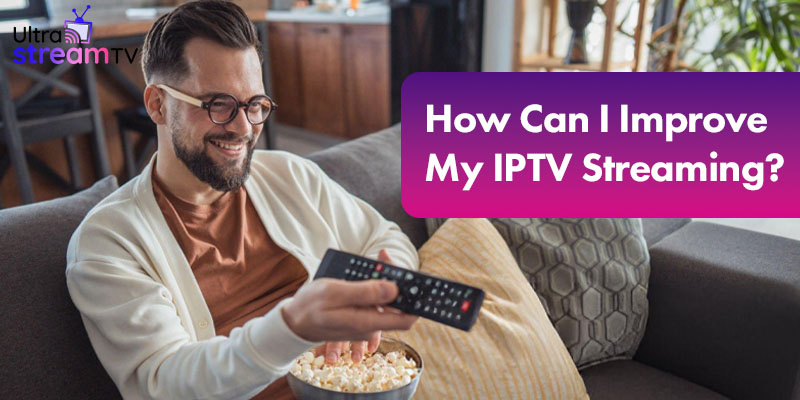
How Can I Improve My IPTV Streaming?
IPTV, in short for Internet Protocol Television, lets you watch live TV and on-demand content over the wired or wireless Internet instead of traditional cable or satellite services. Its popularity continues to grow because it gives flexibility, wide content choices, and often lower costs.
While IPTV offers countless entertainment options, your experience depends on how well your setup works. A smooth stream makes watching enjoyable. It becomes frustrating if the video lags, buffers, or freezes. To enjoy IPTV without interruptions, you need a stable connection, a capable device, and a few other key factors working together.
This blog guide will help you understand what affects your IPTV stream and what you can do to improve it.
Understanding Common IPTV Streaming Issues
Streaming problems can show up in different ways. Some of the most common include:
- Buffering: The video stops loading repeatedly.
- Freezing: The picture gets stuck or skips scenes.
- Latency: A delay happens between what’s being streamed and what you see on the screen.
These issues usually come from slow internet speeds, weak Wi-Fi signals, or outdated devices. Even the IPTV service itself can cause problems if it’s not reliable. These issues can interrupt viewing, reduce picture quality, or make it hard to enjoy live content.
Optimizing Internet Connection
A strong internet connection is the most important part of a smooth IPTV stream. The video won’t play well if your bandwidth is too low or the signal is unstable.
What Internet Speed Do You Need?
- For HD streaming: Aim for at least 20–25 Mbps.
- For 4K streaming: Speeds of 50 Mbps or higher are recommended.
Remember that you’ll need more bandwidth if multiple devices use the Internet simultaneously (phones, laptops, game consoles).
How to Test Your Speed
You can check your wired or wireless internet speed by visiting sites like Speedtest.net. Do this while you usually watch IPTV to see the actual performance. Contact your internet provider to discuss better plans or equipment if the results are lower than needed.
Enhancing Home Network Setup
Your home network plays a big role in how well IPTV performs. A poor setup can lead to dropped signals or slow response times.
Use Wired Connections When Possible
Wi-Fi is convenient, but it’s not always stable. Distance, walls, and other devices can weaken the signal. It is safer to use a wired internet link, and the speeds are usually faster and more stable.
Improve Your Router
If your router is over a few years old, it might not support the latest internet speeds. You might want to get a new router that supports two or even three bands of frequencies (2.4GHz and 5GHz).
Some routers offer a setting called Quality of Service (QoS). QoS lets you prioritize IPTV traffic so your stream gets the bandwidth it needs, even if others in your home use the Internet simultaneously.
Device Optimization
The device you use for IPTV—like a smart TV, set-top box, or streaming stick—must meet basic performance standards to flow smoothly.
Keep Software Up to Date
Device manufacturers and app developers release updates to fix bugs and improve performance. Ensure your device firmware and IPTV app are always updated to the latest version.
Free Up Storage and Close Background Apps
It can slow down if you have too many apps open at once. Before streaming, close unused apps and check for enough storage space. Less background activity means more resources for your IPTV app to work properly.
Choosing the Right IPTV Service Provider
Not all IPTV services are the same. A good provider will deliver reliable streams, offer helpful customer support, and provide a wide content selection.
When picking a provider, look for:
- High uptime (the service should work consistently without frequent outages)
- Positive customer reviews
- A variety of live channels and on-demand options
- Responsive customer support
An unreliable provider may frustrate you, no matter how good your home setup is.
Utilizing VPNs for Improved Performance
Some internet providers may slow down IPTV traffic, especially during busy hours. This is known as ISP throttling.
A VPN (Virtual Private Network) can help since it hides your IPTV activity from your service. This makes it harder for them to slow you down.
What to Look for in a VPN
- Fast servers: Choose a VPN known for high-speed connections.
- Server location: Pick a server close to your region for faster performance.
- Streaming compatibility: Some VPNs are optimized for streaming and work better with IPTV apps.
Free VPNs often come with speed limits and fewer servers. Paid VPNs offer better performance and are more reliable for IPTV use.
Adjusting Streaming Settings
Most IPTV apps let you change video quality settings. Lowering the video resolution can reduce buffering if your Internet is not fast enough to support HD or 4K streaming.
- Try using 720p instead of 1080p or 4K.
- If buffering continues, reduce the resolution further to ensure the stream runs without stopping.
You can have a better time if you find the right mix between video quality and stability.
Regular Maintenance and Updates
Just like any other app or device, IPTV systems need occasional maintenance.
Clear Cache and App Data
Over time, apps store temporary files that can slow down performance. Clear your cache every few weeks to help apps run more smoothly.
Update Apps and Devices
Set your device and apps to update automatically. Regular updates can fix streaming bugs and help maintain speed and reliability.
Conclusion
IPTV gives you a lot of choices for watching TV, but it works best when your setup is ready for it. Improving your streaming experience doesn’t always mean spending more—it often just means adjusting a few settings or updating old equipment.
Here’s a quick summary of what you can do:
- Check and improve your internet speed.
- Use a wired connection whenever you can.
- Keep your router and devices updated.
- Choose a reliable IPTV provider.
- Use a VPN if you suspect ISP throttling.
- Adjust video settings to match your internet speed.
- Maintain your apps and clear your cache regularly.
At UltraStreamTV, we’re committed to giving you a stable, high-quality streaming experience that works smoothly across all your devices. Pairing these simple tips with our dependable service means fewer interruptions, better performance, and more time enjoying the shows you love.
